Innovate Your Trading Experience with In One Place
Harness cutting-edge algorithmic trading solutions and tools designed for both institutional and retail investors.
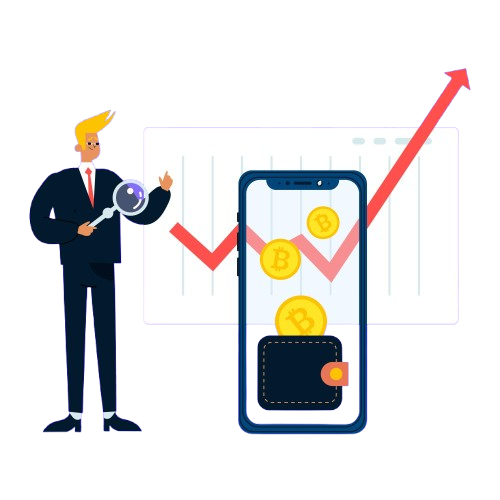
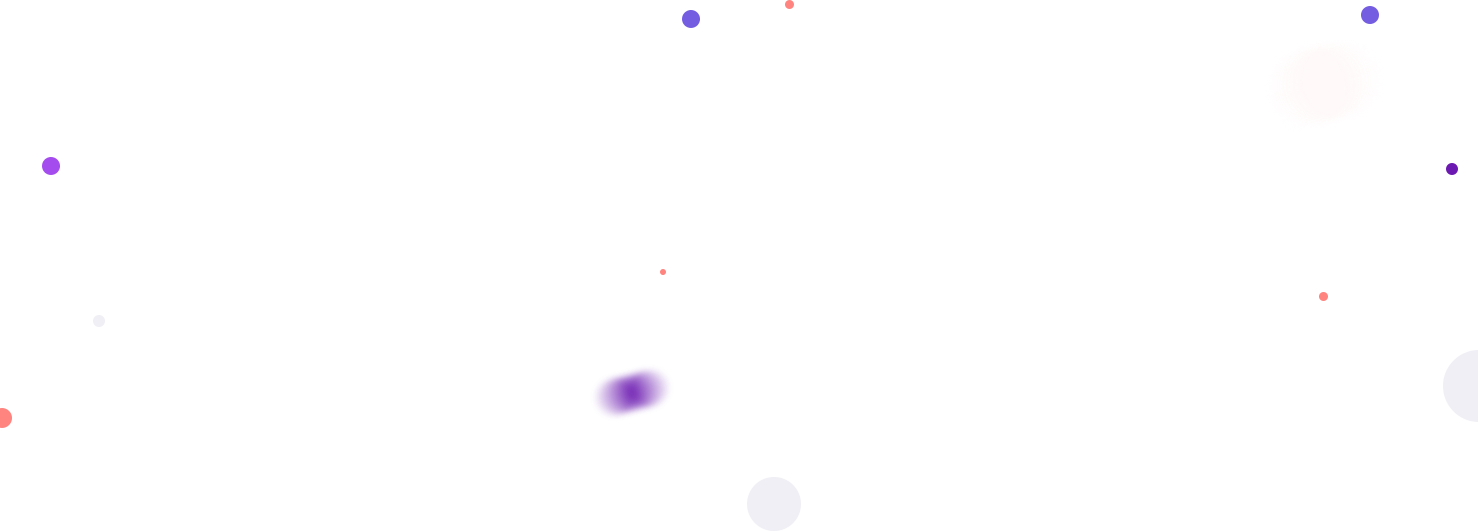
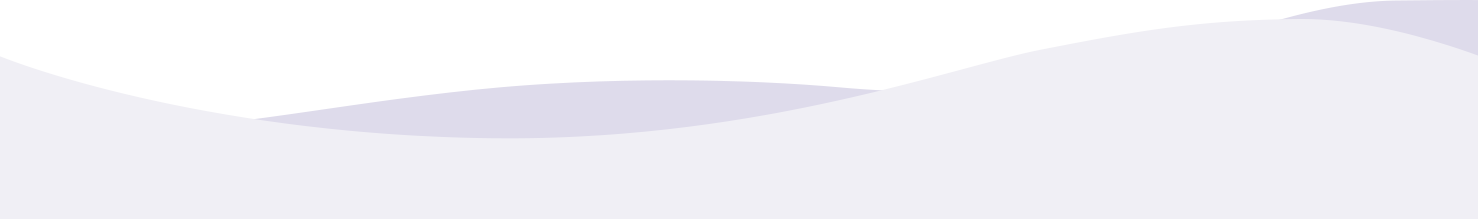
25K+ Installation and Featured on
Awesome Features

Algorithmic
Trading

Real-Time
Market Data

new
Secure
Trading
Platform

Integration with
Brokers

24 X
7
Support
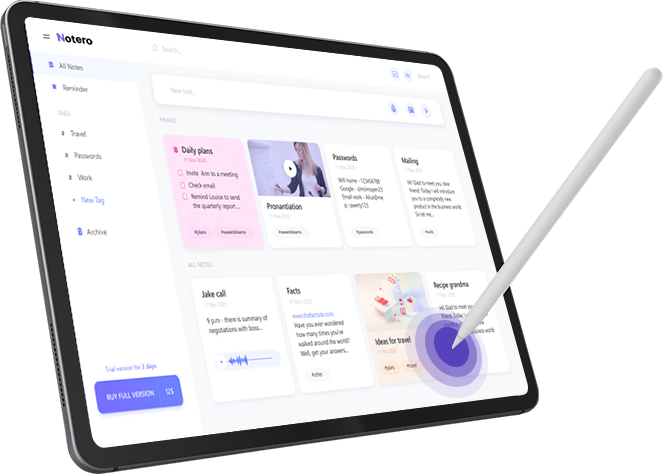
A Platform Designed for Traders
From beginner to advanced traders, skironn technologies provides tailored solutions to meet your trading needs.
Advanced trade filtering options
Real-time trade syncing
Comprehensive trade journal
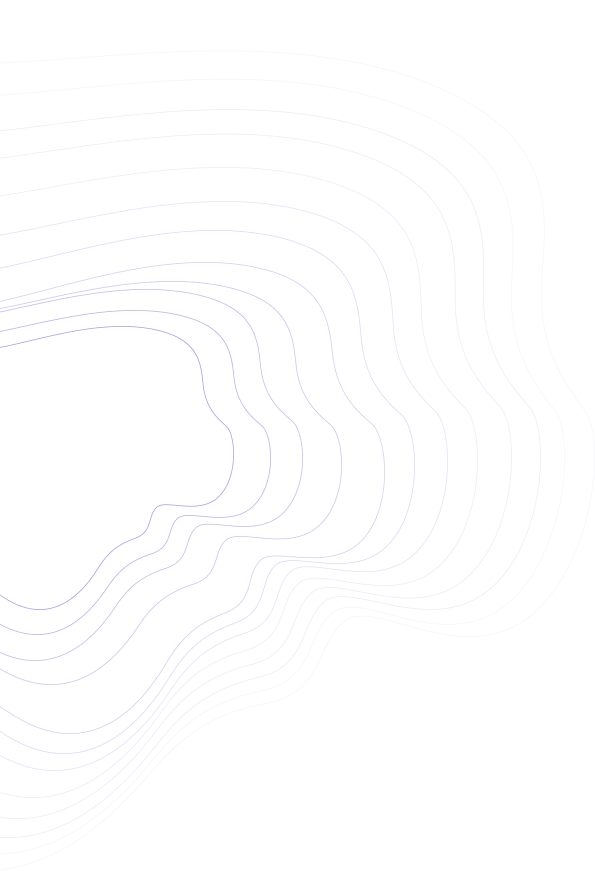
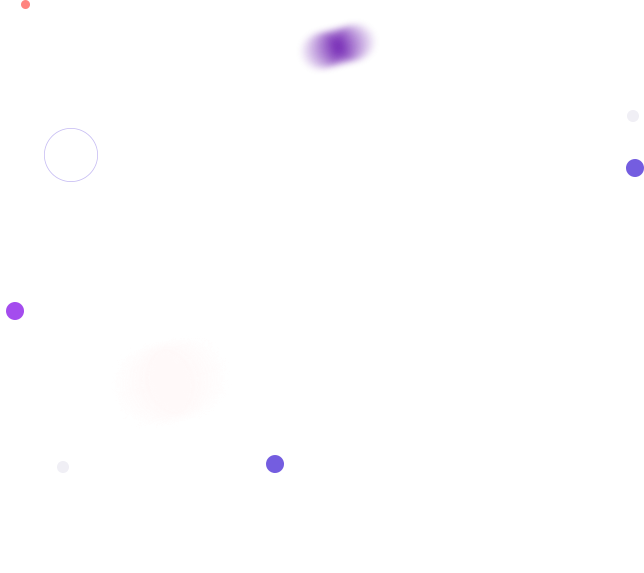
Better Security Management
Your Trading Security
Our platform ensures your financial data and transactions are protected with industry-leading security protocols.
All transactions are secured using encryption technology, ensuring that sensitive financial information remains protected from unauthorized access.
We work exclusively with regulated brokers, ensuring that your funds are handled by institutions compliant with strict financial standards.
Our platform adheres to industry-leading data privacy regulations, ensuring that your personal and financial data is treated with the utmost care.
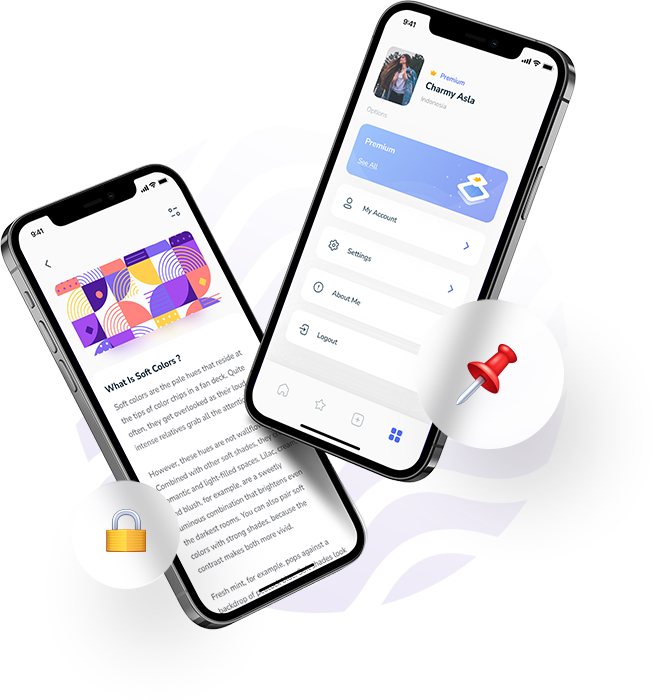
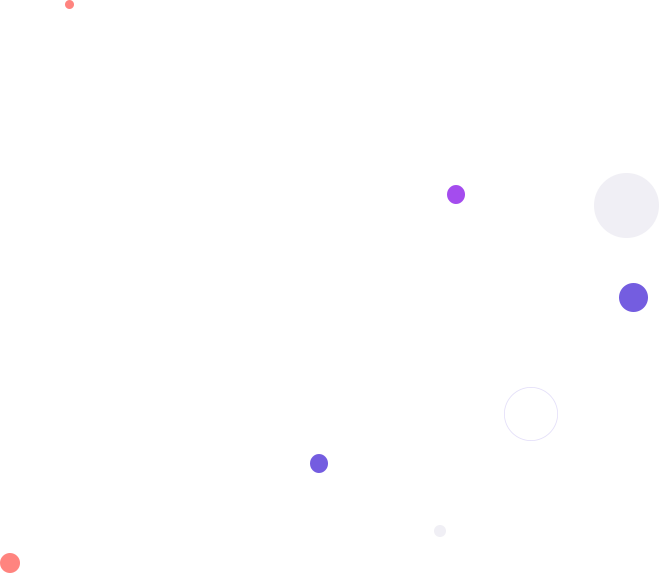

Beautiful Themes
Personalized Trading
Dashboard
Customize your trading environment with personalized themes, data views, and alerts.
Filtering trade using matched keywords
8 Beautiful themes for you select
Save energy for your device
Easy to switch between light and dark mode
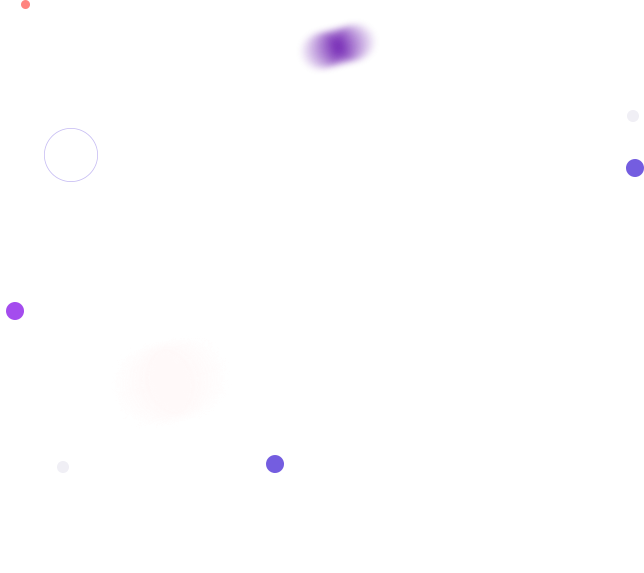
Integration With Popular Brokers

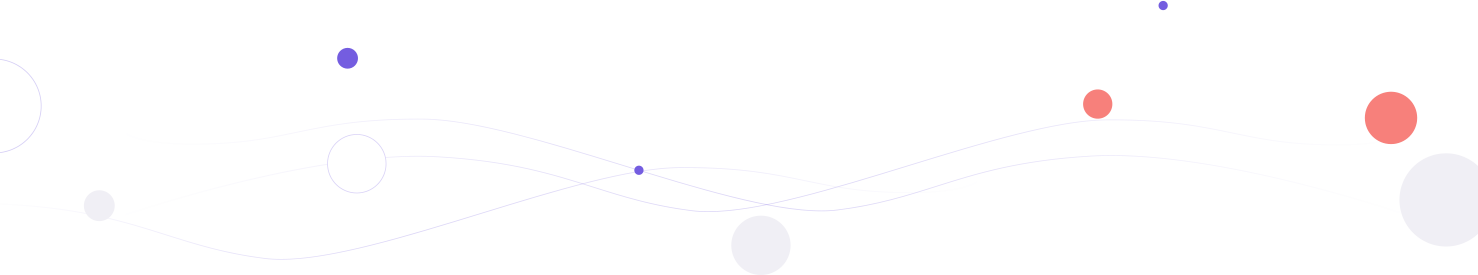
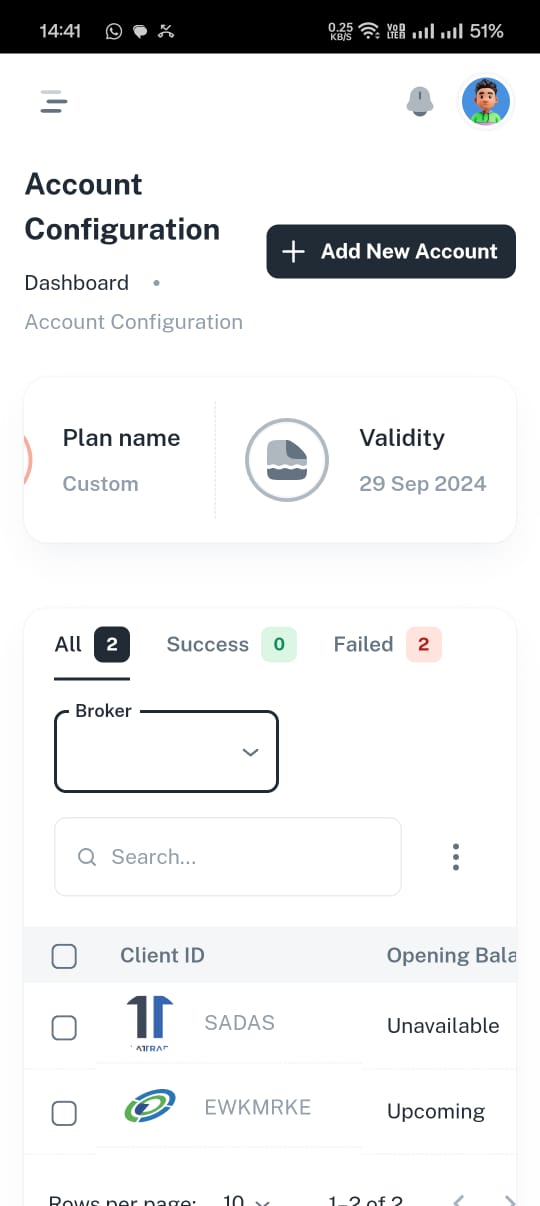
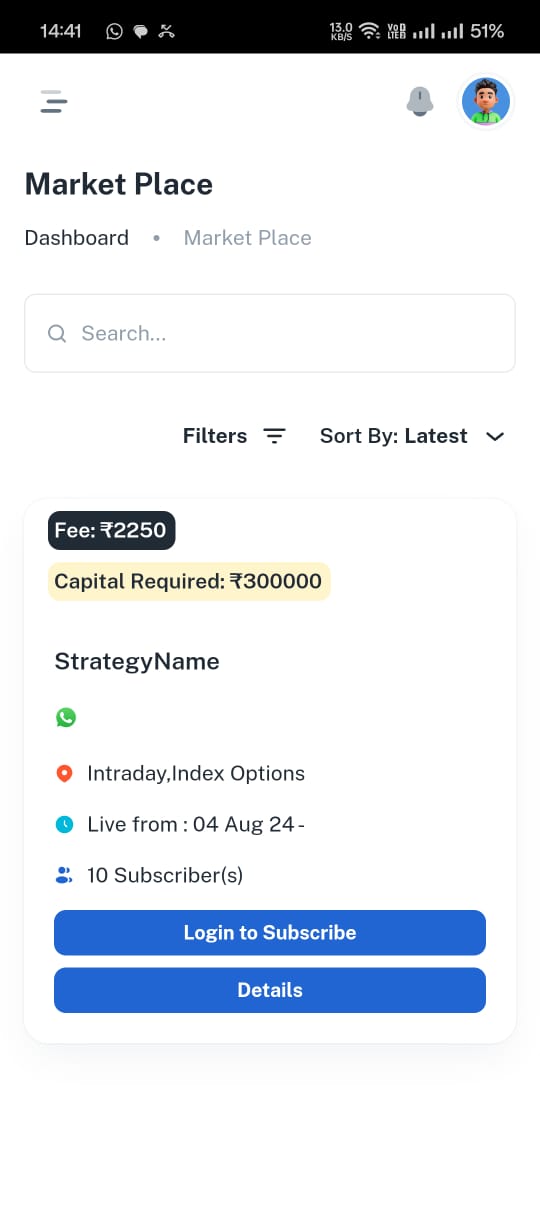
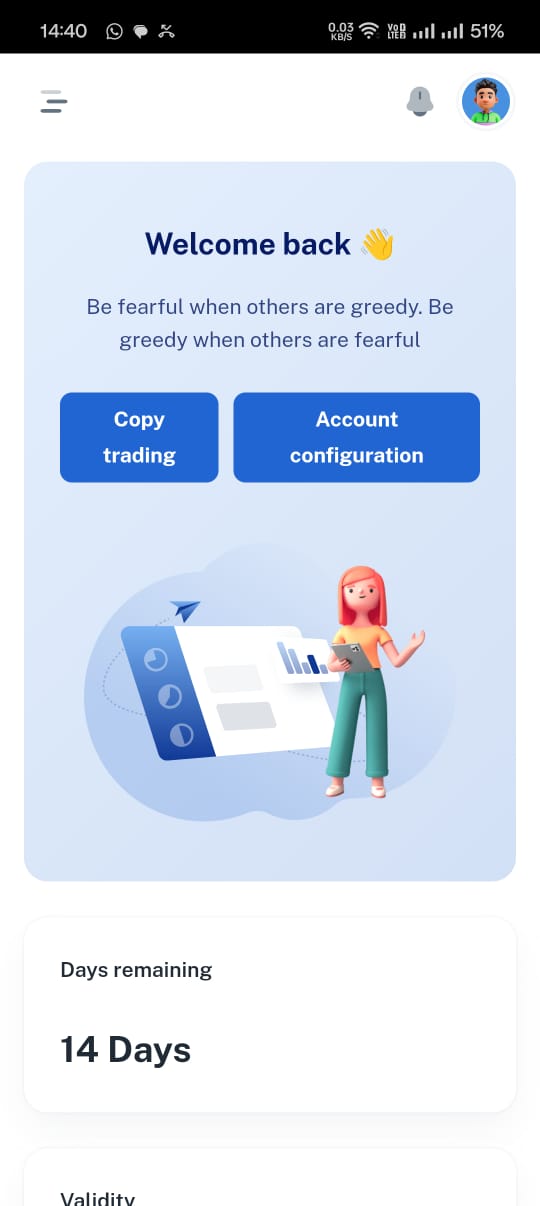
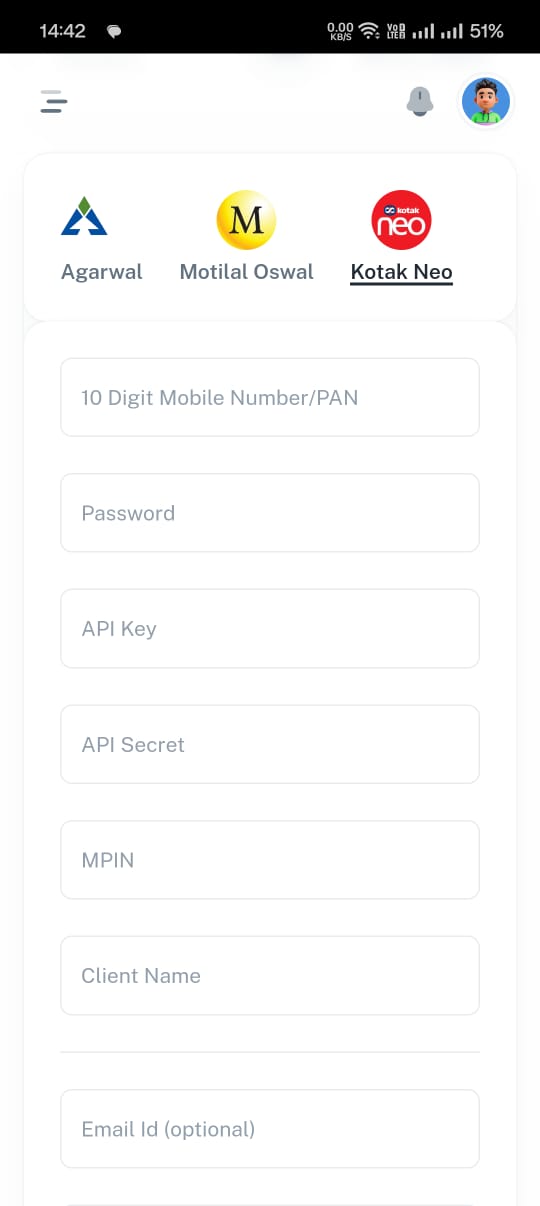
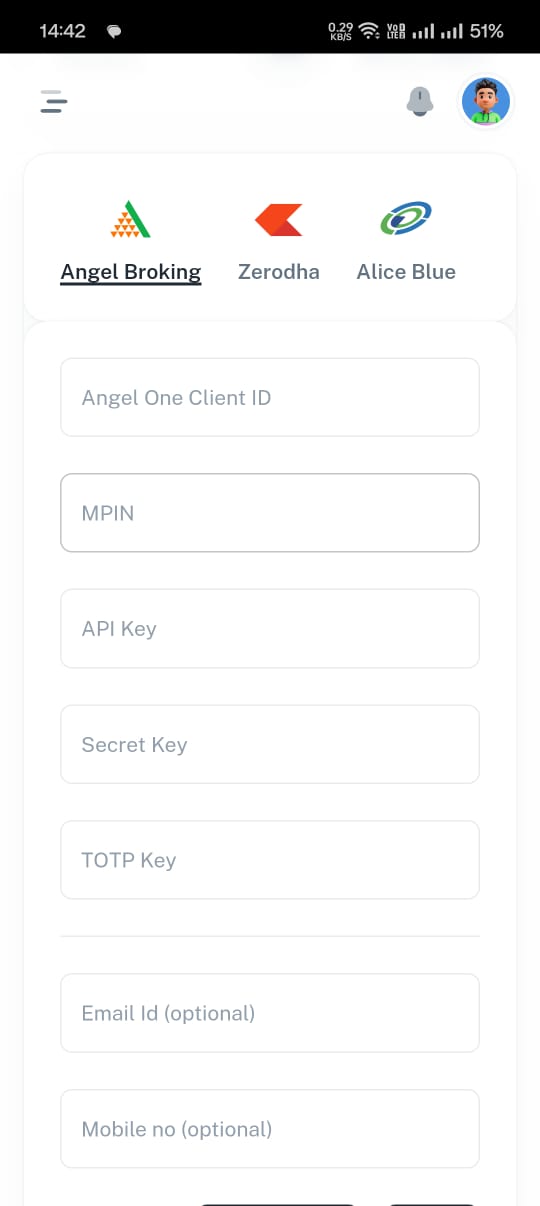
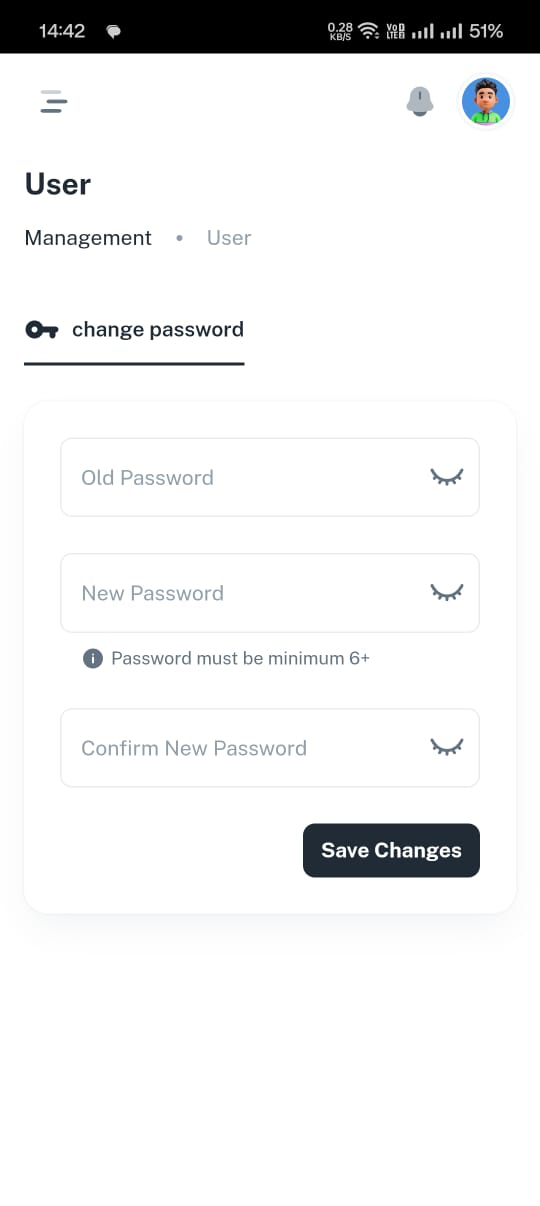

Testimonials
Loved From Customers
Skironn tech loved from thoudsands customer worldwide and get trusted from big companies.

2,5M+
Downloaded and Installation

4.8/5
Based on 1,258 reviews
“Skironn Technologies offers a high-speed execution environment that is essential for successful algorithmic trading. The platform’s ability to execute trades with minimal latency, even during fast-moving market conditions, makes it a reliable choice for traders seeking precision and efficiency. However, further improvements in handling extreme market volatility would make the platform even more robust.”
“The platform excels in offering extensive customization options for creating and backtesting trading algorithms. Its flexibility allows traders to fine-tune strategies across multiple asset classes, including equities, forex, and crypto. This level of customization is a major advantage, though the learning curve for setting up more advanced strategies could benefit from enhanced user guides or support materials.”
“Skironn Technologies’ user interface is clean, modern, and intuitive, making it accessible for both novice and experienced traders. The real-time data analytics and charting tools are easy to navigate, significantly improving the overall trading experience. However, occasional delays in loading historical data during peak times can disrupt smooth workflow, so streamlining data access could enhance usability further”

“ While Skironn Technologies generally handles trades with minimal lag, there have been occasional latency issues during periods of high market volatility. This could impact high-frequency traders who depend on ultra-low latency. Addressing these occasional performance dips during peak market hours would help maintain consistent efficiency across all trading conditions. ”

“ Skironn Technologies provides a good level of customer support, but response times could be improved, especially for time-sensitive trading queries. Additionally, offering more comprehensive learning resources, such as in-depth tutorials for advanced strategy development or AI-driven features, would make the platform more appealing to traders who want to push the boundaries of algorithmic trading. ”
Frequently Asked Question
Need A Support?
No matter what type of order you place in master account (SL/Limit/Market/SL-M), in child account it will always place MARKET orders to ensure execution
Out of all added accounts in Account Configuration page, only Angel One, Zerodha, Fyers, Finvasia, Flattrade, AC Agarwal can be added as Master Account
As we always place market orders in child accounts to ensure execution, few cases where liquidity is less, broker doesn't allow market orders, it will not work. Most of the time Stock, Commodity, Currency Options doesn't have good liquidity, hence orders might not reflect in the child accounts however, Futures order will go when it has good liquidity
Please join our telegram channel (click on the telegram button in the homepage bottom right corner) on priority and if possible keep it unmuted to get instant notification. We post only high priority information on this channel, be assured you will not be bloated with ads/promotional messages. As we are solely dependent on the brokers, many times we also face API issues from the brokers. As soon as we identify any issue in the system we update it in the telegram channel to make every users aware so that they can make use of the EXIT button or turn the trade button off to manage their positions in child accounts
We use industry standard distributed cloud architecture which is capable of placing more than 10 thousands of orders in a blink of seconds asynchronously. After years of development and optimizations we place more than 80% of orders in same second from master to child accounts. At worst case it might get executed in the next second
As we place market orders in the child accounts, no matter how fast we place the orders in the child accounts, there will be slight mismatch in the executed price. As a result, sometimes Master account and Child account PnL will not match. There will be some plus/minus in the actual PnL. We can't quantify the slippage precisely as it is completely dependent on market conditions and volatility
You need to have a valid subscription plan to copy orders. Also, we only copy 'COMPLETED' orders in the child accounts. If any order in your master account is in 'PENDING', 'OPEN', 'SL TRIGGER PENDING', 'REJECTED' status, it will not be copied in child accounts. For example, if you place a LIMIT BUY order for an instrument at Rs. 100 in your master account while the price is Rs 104, it will be naturally in 'PENDING' status. At this time you will not see any orders in your child account. Once the price comes down or order is modified and the order is executed in the Master account after 20 seconds, it will be copied at that moment after it is executed in the master account
If you want to place a different number (n Times) of lots/quantity in your child accounts than your master account, you can make use of the 'TIMES' multiplier. For example, in your master you placed 2 lots of trade in an instrument and you want 5 times of the quantity (5x2=10 lots) in your child for all buy/sell orders, you can set the Multiplier as 5 and set it to 'TIMES'. You can also set fractional values in TIMES multiplier. Please note, using fractional values may not give an integer value, for which system rounds down the multiplied result to the lower integer value (For example, in master there are 3 lots of order and multiplier is set to 0.6 times, making it 1.8 quantity in child, system will round it down to 1 to avoid margin shortfall instances)
All integrated brokers are automated login mechanism. If accounts are added properly during account configuration and credentials are unchanged, system will login automatically everyday by 8:40 am. Users are advised to check the ACCOUNT CONFIGURATION page after 8:40 am every day as at that time it will show the latest autologin status for that day. If you see any login has failed, you can use the reconnect button or in case of any change in credentials, you can edit that account details and update it. please make sure you complete these login activities within 8:50 am (Specially for master accounts if it has failed to login) as our copy trading functions start between 8:50 to 9 am window. It is always better not to involve in any login related activities for this time window to avoid any clash